Running Zeppelin 0.8.2 on Windows 10 with Python and PySpark support
December 18, 2019
While trying to get Zeppelin up and running locally for a local PySpark project I hit no end of issues. Googling online turned up minimal information related to my supply of error messages. Hopefully this helps you get up and running.
0. Prerequisites
To get things started you need a functioning Python environment with PIP available. On my machine I’m using Anaconda to install Python 3. The conda command is available in PowerShell.
Second Zeppelin is written in Java and requires the JDK to run. Given licensing changes over the past year with Oracle’s Java download and install version 8 of the OpenJDK. Make sure to check the box adding it’s folders on to your PATH.
Finally after we download zeppelin we will need to extract it from an archive. I’m using 7-zip as my tool of choice to extract the .tar.gz file.
1. Download Zeppelin
For my local environment I downloaded the zeppelin-0.8.2-bin-all.tar.gz from the [Apache Zeppelin download page].
2. “Install” Zeppelin
Zeppelin doesn’t have an installer. It is “installed” in whatever directory contains the zeppelin-0.8.2-bin-all folder. I’ve run in to issues in the past with applications having problems
residing in paths containing a “ ” (space) character. To get around this I’m going to extract the archive in to a directory named C:\apps\zeppelin-0.8.2. Fire up PowerShell and run the following:
mkdir C:\apps
mkdir C:\apps\zeppelin-0.8.2Now copy the extracted files in to this directory. Note you may have to extract the file twice as the .tar.gz indicates the file is compressed 2x.
cp -r ~\Downloads\zeppelin-0.8.2-bin-all\* C:\apps\zeppelin-0.8.2With all the files in place Zeppelin is now “installed”. Let’s get it started and explore some error messages.
3. Running Zeppelin
Open powershell, navigate to the C:\apps\zeppelin-0.8.2\ directory, and run bin\zeppelin.cmd
cd C:\apps\zeppelin-0.8.2
.\bin\zeppelin.cmdThis is going to start the zeppelin application. Note that some output will be displayed, but it won’t be available in your browser until the text Done, zeppelin server started is shown. See my output below:
PS C:\apps\zeppelin-0.8.2> .\bin\zeppelin.cmd
OpenJDK 64-Bit Server VM warning: ignoring option MaxPermSize=512m; support was removed in 8.0
SLF4J: Class path contains multiple SLF4J bindings.
SLF4J: Found binding in [jar:file:/C:/apps/zeppelin-0.8.2/lib/interpreter/slf4j-log4j12-1.7.10.jar!/org/slf4j/impl/StaticLoggerBinder.class]
SLF4J: Found binding in [jar:file:/C:/apps/zeppelin-0.8.2/lib/slf4j-log4j12-1.7.10.jar!/org/slf4j/impl/StaticLoggerBinder.class]
SLF4J: See http://www.slf4j.org/codes.html#multiple_bindings for an explanation.
SLF4J: Actual binding is of type [org.slf4j.impl.Log4jLoggerFactory]
WARN [2019-12-18 19:36:28,404] ({main} ZeppelinConfiguration.java[create]:117) - Failed to load configuration, proceeding with a default
INFO [2019-12-18 19:36:28,419] ({main} ZeppelinConfiguration.java[create]:129) - Server Host: 127.0.0.1
INFO [2019-12-18 19:36:28,435] ({main} ZeppelinConfiguration.java[create]:131) - Server Port: 8080
INFO [2019-12-18 19:36:28,435] ({main} ZeppelinConfiguration.java[create]:135) - Context Path: /
INFO [2019-12-18 19:36:28,466] ({main} ZeppelinConfiguration.java[create]:136) - Zeppelin Version: 0.8.2
INFO [2019-12-18 19:36:28,482] ({main} Log.java[initialized]:193) - Logging initialized @391ms to org.eclipse.jetty.util.log.Slf4jLog
WARN [2019-12-18 19:36:28,561] ({main} ServerConnector.java[setSoLingerTime]:458) - Ignoring deprecated socket close linger time
INFO [2019-12-18 19:36:28,593] ({main} ZeppelinServer.java[setupWebAppContext]:413) - ZeppelinServer Webapp path: C:\apps\zeppelin-0.8.2\webapps
INFO [2019-12-18 19:36:28,652] ({main} ZeppelinServer.java[main]:239) - Starting zeppelin server
INFO [2019-12-18 19:36:28,655] ({main} Server.java[doStart]:370) - jetty-9.4.14.v20181114; built: 2018-11-14T21:20:31.478Z; git: c4550056e785fb5665914545889f21dc136ad9e6; jvm 1.8.0_222-b10
INFO [2019-12-18 19:37:25,514] ({main} StandardDescriptorProcessor.java[visitServlet]:283) - NO JSP Support for /, did not find org.eclipse.jetty.jsp.JettyJspServlet
INFO [2019-12-18 19:37:25,545] ({main} DefaultSessionIdManager.java[doStart]:365) - DefaultSessionIdManager workerName=node0
INFO [2019-12-18 19:37:25,545] ({main} DefaultSessionIdManager.java[doStart]:370) - No SessionScavenger set, using defaults
INFO [2019-12-18 19:37:25,545] ({main} HouseKeeper.java[startScavenging]:149) - node0 Scavenging every 600000ms
INFO [2019-12-18 19:37:25,764] ({main} SchedulerFactory.java[<init>]:59) - Scheduler Thread Pool Size: 100
WARN [2019-12-18 19:37:25,780] ({main} ZeppelinConfiguration.java[getConfigFSDir]:527) - zeppelin.config.fs.dir is not specified, fall back to local conf directory zeppelin.conf.dir
WARN [2019-12-18 19:37:25,780] ({main} ZeppelinConfiguration.java[getConfigFSDir]:527) - zeppelin.config.fs.dir is not specified, fall back to local conf directory zeppelin.conf.dir
DEBUG [2019-12-18 19:37:25,795] ({main} InterpreterSettingManager.java[<init>]:150) - InterpreterRootPath: C:\apps\zeppelin-0.8.2\interpreter
INFO [2019-12-18 19:37:25,878] ({main} InterpreterSettingManager.java[<init>]:165) - Using RecoveryStorage: org.apache.zeppelin.interpreter.recovery.NullRecoveryStorage
INFO [2019-12-18 19:37:25,878] ({main} InterpreterSettingManager.java[<init>]:169) - Using LifecycleManager: org.apache.zeppelin.interpreter.lifecycle.NullLifecycleManager
WARN [2019-12-18 19:37:25,878] ({main} InterpreterSettingManager.java[init]:331) - No interpreter-setting.json found in C:\apps\zeppelin-0.8.2\interpreter\${interpreter.name}
DEBUG [2019-12-18 19:37:25,894] ({main} InterpreterSettingManager.java[registerInterpreterFromPath]:373) - Reading interpreter-setting.json from file C:\apps\zeppelin-0.8.2\interpreter\alluxio\interpreter-setting.json
INFO [2019-12-18 19:37:26,117] ({main} InterpreterSettingManager.java[registerInterpreterSetting]:425) - Register InterpreterSettingTemplate: alluxio
DEBUG [2019-12-18 19:37:26,117] ({main} InterpreterSettingManager.java[registerInterpreterFromPath]:373) - Reading interpreter-setting.json from file C:\apps\zeppelin-0.8.2\interpreter\angular\interpreter-setting.json
INFO [2019-12-18 19:37:26,117] ({main} InterpreterSettingManager.java[registerInterpreterSetting]:425) - Register InterpreterSettingTemplate: angular
DEBUG [2019-12-18 19:37:26,132] ({main} InterpreterSettingManager.java[registerInterpreterFromPath]:373) - Reading interpreter-setting.json from file C:\apps\zeppelin-0.8.2\interpreter\bigquery\interpreter-setting.json
INFO [2019-12-18 19:37:26,132] ({main} InterpreterSettingManager.java[registerInterpreterSetting]:425) - Register InterpreterSettingTemplate: bigquery
DEBUG [2019-12-18 19:37:26,148] ({main} InterpreterSettingManager.java[registerInterpreterFromPath]:373) - Reading interpreter-setting.json from file C:\apps\zeppelin-0.8.2\interpreter\cassandra\interpreter-setting.json
INFO [2019-12-18 19:37:26,148] ({main} InterpreterSettingManager.java[registerInterpreterSetting]:425) - Register InterpreterSettingTemplate: cassandra
DEBUG [2019-12-18 19:37:26,164] ({main} InterpreterSettingManager.java[registerInterpreterFromPath]:373) - Reading interpreter-setting.json from file C:\apps\zeppelin-0.8.2\interpreter\elasticsearch\interpreter-setting.json
INFO [2019-12-18 19:37:26,179] ({main} InterpreterSettingManager.java[registerInterpreterSetting]:425) - Register InterpreterSettingTemplate: elasticsearch
DEBUG [2019-12-18 19:37:26,179] ({main} InterpreterSettingManager.java[registerInterpreterFromPath]:373) - Reading interpreter-setting.json from file C:\apps\zeppelin-0.8.2\interpreter\file\interpreter-setting.json
INFO [2019-12-18 19:37:26,179] ({main} InterpreterSettingManager.java[registerInterpreterSetting]:425) - Register InterpreterSettingTemplate: file
DEBUG [2019-12-18 19:37:26,179] ({main} InterpreterSettingManager.java[registerInterpreterFromPath]:373) - Reading interpreter-setting.json from file C:\apps\zeppelin-0.8.2\interpreter\flink\interpreter-setting.json
INFO [2019-12-18 19:37:26,179] ({main} InterpreterSettingManager.java[registerInterpreterSetting]:425) - Register InterpreterSettingTemplate: flink
DEBUG [2019-12-18 19:37:26,179] ({main} InterpreterSettingManager.java[registerInterpreterFromPath]:373) - Reading interpreter-setting.json from file C:\apps\zeppelin-0.8.2\interpreter\groovy\interpreter-setting.json
INFO [2019-12-18 19:37:26,179] ({main} InterpreterSettingManager.java[registerInterpreterSetting]:425) - Register InterpreterSettingTemplate: groovy
DEBUG [2019-12-18 19:37:26,179] ({main} InterpreterSettingManager.java[registerInterpreterFromPath]:373) - Reading interpreter-setting.json from file C:\apps\zeppelin-0.8.2\interpreter\hbase\interpreter-setting.json
INFO [2019-12-18 19:37:26,179] ({main} InterpreterSettingManager.java[registerInterpreterSetting]:425) - Register InterpreterSettingTemplate: hbase
DEBUG [2019-12-18 19:37:26,179] ({main} InterpreterSettingManager.java[registerInterpreterFromPath]:373) - Reading interpreter-setting.json from file C:\apps\zeppelin-0.8.2\interpreter\ignite\interpreter-setting.json
INFO [2019-12-18 19:37:26,179] ({main} InterpreterSettingManager.java[registerInterpreterSetting]:425) - Register InterpreterSettingTemplate: ignite
DEBUG [2019-12-18 19:37:26,179] ({main} InterpreterSettingManager.java[registerInterpreterFromPath]:373) - Reading interpreter-setting.json from file C:\apps\zeppelin-0.8.2\interpreter\jdbc\interpreter-setting.json
INFO [2019-12-18 19:37:26,195] ({main} InterpreterSettingManager.java[registerInterpreterSetting]:425) - Register InterpreterSettingTemplate: jdbc
DEBUG [2019-12-18 19:37:26,195] ({main} InterpreterSettingManager.java[registerInterpreterFromPath]:373) - Reading interpreter-setting.json from file C:\apps\zeppelin-0.8.2\interpreter\kylin\interpreter-setting.json
INFO [2019-12-18 19:37:26,210] ({main} InterpreterSettingManager.java[registerInterpreterSetting]:425) - Register InterpreterSettingTemplate: kylin
DEBUG [2019-12-18 19:37:26,210] ({main} InterpreterSettingManager.java[registerInterpreterFromPath]:373) - Reading interpreter-setting.json from file C:\apps\zeppelin-0.8.2\interpreter\lens\interpreter-setting.json
INFO [2019-12-18 19:37:26,210] ({main} InterpreterSettingManager.java[registerInterpreterSetting]:425) - Register InterpreterSettingTemplate: lens
WARN [2019-12-18 19:37:26,210] ({main} InterpreterSettingManager.java[init]:331) - No interpreter-setting.json found in C:\apps\zeppelin-0.8.2\interpreter\lib
DEBUG [2019-12-18 19:37:26,210] ({main} InterpreterSettingManager.java[registerInterpreterFromPath]:373) - Reading interpreter-setting.json from file C:\apps\zeppelin-0.8.2\interpreter\livy\interpreter-setting.json
INFO [2019-12-18 19:37:26,210] ({main} InterpreterSettingManager.java[registerInterpreterSetting]:425) - Register InterpreterSettingTemplate: livy
DEBUG [2019-12-18 19:37:26,210] ({main} InterpreterSettingManager.java[registerInterpreterFromPath]:373) - Reading interpreter-setting.json from file C:\apps\zeppelin-0.8.2\interpreter\md\interpreter-setting.json
INFO [2019-12-18 19:37:26,210] ({main} InterpreterSettingManager.java[registerInterpreterSetting]:425) - Register InterpreterSettingTemplate: md
DEBUG [2019-12-18 19:37:26,226] ({main} InterpreterSettingManager.java[registerInterpreterFromResource]:361) - Reading interpreter-setting.json from jar:file:/C:/apps/zeppelin-0.8.2/interpreter/neo4j/zeppelin-neo4j-0.8.2.jar!/interpreter-setting.json as Resource
INFO [2019-12-18 19:37:26,226] ({main} InterpreterSettingManager.java[registerInterpreterSetting]:425) - Register InterpreterSettingTemplate: neo4j
DEBUG [2019-12-18 19:37:26,243] ({main} InterpreterSettingManager.java[registerInterpreterFromPath]:373) - Reading interpreter-setting.json from file C:\apps\zeppelin-0.8.2\interpreter\pig\interpreter-setting.json
INFO [2019-12-18 19:37:26,272] ({main} InterpreterSettingManager.java[registerInterpreterSetting]:425) - Register InterpreterSettingTemplate: pig
DEBUG [2019-12-18 19:37:26,274] ({main} InterpreterSettingManager.java[registerInterpreterFromPath]:373) - Reading interpreter-setting.json from file C:\apps\zeppelin-0.8.2\interpreter\python\interpreter-setting.json
INFO [2019-12-18 19:37:26,275] ({main} InterpreterSettingManager.java[registerInterpreterSetting]:425) - Register InterpreterSettingTemplate: python
DEBUG [2019-12-18 19:37:26,302] ({main} InterpreterSettingManager.java[registerInterpreterFromPath]:373) - Reading interpreter-setting.json from file C:\apps\zeppelin-0.8.2\interpreter\sap\interpreter-setting.json
INFO [2019-12-18 19:37:26,318] ({main} InterpreterSettingManager.java[registerInterpreterSetting]:425) - Register InterpreterSettingTemplate: sap
WARN [2019-12-18 19:37:26,380] ({main} InterpreterSettingManager.java[init]:331) - No interpreter-setting.json found in C:\apps\zeppelin-0.8.2\interpreter\scio
DEBUG [2019-12-18 19:37:26,380] ({main} InterpreterSettingManager.java[registerInterpreterFromPath]:373) - Reading interpreter-setting.json from file C:\apps\zeppelin-0.8.2\interpreter\sh\interpreter-setting.json
INFO [2019-12-18 19:37:26,380] ({main} InterpreterSettingManager.java[registerInterpreterSetting]:425) - Register InterpreterSettingTemplate: sh
DEBUG [2019-12-18 19:37:26,396] ({main} InterpreterSettingManager.java[registerInterpreterFromPath]:373) - Reading interpreter-setting.json from file C:\apps\zeppelin-0.8.2\interpreter\spark\interpreter-setting.json
INFO [2019-12-18 19:37:26,396] ({main} InterpreterSettingManager.java[registerInterpreterSetting]:425) - Register InterpreterSettingTemplate: spark
INFO [2019-12-18 19:37:26,396] ({main} LocalConfigStorage.java[loadInterpreterSettings]:63) - Load Interpreter Setting from file: C:\apps\zeppelin-0.8.2\conf\interpreter.json
INFO [2019-12-18 19:37:26,427] ({main} InterpreterSettingManager.java[loadFromFile]:279) - Create Interpreter Setting ignite from interpreter.json
INFO [2019-12-18 19:37:26,427] ({main} InterpreterSettingManager.java[loadFromFile]:279) - Create Interpreter Setting python from interpreter.json
INFO [2019-12-18 19:37:26,443] ({main} InterpreterSettingManager.java[loadFromFile]:279) - Create Interpreter Setting sap from interpreter.json
INFO [2019-12-18 19:37:26,458] ({main} InterpreterSettingManager.java[loadFromFile]:279) - Create Interpreter Setting jdbc from interpreter.json
INFO [2019-12-18 19:37:26,477] ({main} InterpreterSettingManager.java[loadFromFile]:279) - Create Interpreter Setting lens from interpreter.json
INFO [2019-12-18 19:37:26,478] ({main} InterpreterSettingManager.java[loadFromFile]:279) - Create Interpreter Setting pig from interpreter.json
INFO [2019-12-18 19:37:26,481] ({main} InterpreterSettingManager.java[loadFromFile]:279) - Create Interpreter Setting flink from interpreter.json
INFO [2019-12-18 19:37:26,493] ({main} InterpreterSettingManager.java[loadFromFile]:279) - Create Interpreter Setting angular from interpreter.json
INFO [2019-12-18 19:37:26,509] ({main} InterpreterSettingManager.java[loadFromFile]:279) - Create Interpreter Setting livy from interpreter.json
INFO [2019-12-18 19:37:26,511] ({main} InterpreterSettingManager.java[loadFromFile]:279) - Create Interpreter Setting file from interpreter.json
INFO [2019-12-18 19:37:26,524] ({main} InterpreterSettingManager.java[loadFromFile]:279) - Create Interpreter Setting groovy from interpreter.json
INFO [2019-12-18 19:37:26,540] ({main} InterpreterSettingManager.java[loadFromFile]:279) - Create Interpreter Setting neo4j from interpreter.json
INFO [2019-12-18 19:37:26,543] ({main} InterpreterSettingManager.java[loadFromFile]:279) - Create Interpreter Setting elasticsearch from interpreter.json
INFO [2019-12-18 19:37:26,550] ({main} InterpreterSettingManager.java[loadFromFile]:279) - Create Interpreter Setting cassandra from interpreter.json
INFO [2019-12-18 19:37:26,550] ({main} InterpreterSettingManager.java[loadFromFile]:279) - Create Interpreter Setting sh from interpreter.json
INFO [2019-12-18 19:37:26,566] ({main} InterpreterSettingManager.java[loadFromFile]:279) - Create Interpreter Setting spark from interpreter.json
INFO [2019-12-18 19:37:26,566] ({main} InterpreterSettingManager.java[loadFromFile]:279) - Create Interpreter Setting md from interpreter.json
INFO [2019-12-18 19:37:26,566] ({main} InterpreterSettingManager.java[loadFromFile]:279) - Create Interpreter Setting alluxio from interpreter.json
INFO [2019-12-18 19:37:26,566] ({main} InterpreterSettingManager.java[loadFromFile]:279) - Create Interpreter Setting bigquery from interpreter.json
INFO [2019-12-18 19:37:26,566] ({main} InterpreterSettingManager.java[loadFromFile]:279) - Create Interpreter Setting hbase from interpreter.json
INFO [2019-12-18 19:37:26,566] ({main} InterpreterSettingManager.java[loadFromFile]:279) - Create Interpreter Setting kylin from interpreter.json
INFO [2019-12-18 19:37:26,598] ({main} LocalConfigStorage.java[save]:53) - Save Interpreter Setting to C:\apps\zeppelin-0.8.2\conf\interpreter.json
INFO [2019-12-18 19:37:26,717] ({main} VfsLog.java[info]:138) - Using "C:\Users\Trilogy\AppData\Local\Temp\vfs_cache" as temporary files store.
INFO [2019-12-18 19:37:26,764] ({main} GitNotebookRepo.java[<init>]:64) - Opening a git repo at '/apps/zeppelin-0.8.2/notebook'
INFO [2019-12-18 19:37:26,950] ({main} NotebookRepoSync.java[<init>]:77) - Instantiate NotebookRepo: org.apache.zeppelin.notebook.repo.GitNotebookRepo
WARN [2019-12-18 19:37:27,051] ({main} NotebookAuthorization.java[getInstance]:86) - Notebook authorization module was called without initialization, initializing with default configuration
WARN [2019-12-18 19:37:27,051] ({main} LocalConfigStorage.java[loadNotebookAuthorization]:77) - NotebookAuthorization file C:\apps\zeppelin-0.8.2\conf\notebook-authorization.json is not existed
INFO [2019-12-18 19:37:27,051] ({main} Credentials.java[loadFromFile]:121) - C:\apps\zeppelin-0.8.2\conf\credentials.json
INFO [2019-12-18 19:37:27,101] ({main} StdSchedulerFactory.java[instantiate]:1184) - Using default implementation for ThreadExecutor
INFO [2019-12-18 19:37:27,104] ({main} SimpleThreadPool.java[initialize]:268) - Job execution threads will use class loader of thread: main
INFO [2019-12-18 19:37:27,115] ({main} SchedulerSignalerImpl.java[<init>]:61) - Initialized Scheduler Signaller of type: class org.quartz.core.SchedulerSignalerImpl
INFO [2019-12-18 19:37:27,116] ({main} QuartzScheduler.java[<init>]:240) - Quartz Scheduler v.2.2.1 created.
INFO [2019-12-18 19:37:27,117] ({main} RAMJobStore.java[initialize]:155) - RAMJobStore initialized.
INFO [2019-12-18 19:37:27,133] ({main} QuartzScheduler.java[initialize]:305) - Scheduler meta-data: Quartz Scheduler (v2.2.1) 'DefaultQuartzScheduler' with instanceId 'NON_CLUSTERED'
Scheduler class: 'org.quartz.core.QuartzScheduler' - running locally.
NOT STARTED.
Currently in standby mode.
Number of jobs executed: 0
Using thread pool 'org.quartz.simpl.SimpleThreadPool' - with 10 threads.
Using job-store 'org.quartz.simpl.RAMJobStore' - which does not support persistence. and is not clustered.
INFO [2019-12-18 19:37:27,133] ({main} StdSchedulerFactory.java[instantiate]:1339) - Quartz scheduler 'DefaultQuartzScheduler' initialized from default resource file in Quartz package: 'quartz.properties'
INFO [2019-12-18 19:37:27,149] ({main} StdSchedulerFactory.java[instantiate]:1343) - Quartz scheduler version: 2.2.1
INFO [2019-12-18 19:37:27,164] ({main} QuartzScheduler.java[start]:575) - Scheduler DefaultQuartzScheduler_$_NON_CLUSTERED started.
INFO [2019-12-18 19:37:27,251] ({main} FolderView.java[createFolder]:107) - Create folder Zeppelin Tutorial
INFO [2019-12-18 19:37:27,251] ({main} FolderView.java[createFolder]:107) - Create folder /
INFO [2019-12-18 19:37:27,251] ({main} Folder.java[setParent]:169) - Set parent of / to /
INFO [2019-12-18 19:37:27,251] ({main} Folder.java[setParent]:169) - Set parent of Zeppelin Tutorial to /
INFO [2019-12-18 19:37:27,267] ({main} Folder.java[addNote]:185) - Add note 2C2AUG798 to folder Zeppelin Tutorial
WARN [2019-12-18 19:37:27,267] ({main} Notebook.java[refreshCron]:981) - execution of the cron job is skipped cron is not enabled from Zeppelin server
WARN [2019-12-18 19:37:27,267] ({main} InterpreterSettingManager.java[compare]:886) - InterpreterGroup sap is not specified in zeppelin.interpreter.group.order
WARN [2019-12-18 19:37:27,267] ({main} InterpreterSettingManager.java[compare]:886) - InterpreterGroup sap is not specified in zeppelin.interpreter.group.order
WARN [2019-12-18 19:37:27,267] ({main} InterpreterSettingManager.java[compare]:892) - InterpreterGroup sap is not specified in zeppelin.interpreter.group.order
WARN [2019-12-18 19:37:27,267] ({main} InterpreterSettingManager.java[compare]:892) - InterpreterGroup sap is not specified in zeppelin.interpreter.group.order
WARN [2019-12-18 19:37:27,267] ({main} InterpreterSettingManager.java[compare]:892) - InterpreterGroup sap is not specified in zeppelin.interpreter.group.order
WARN [2019-12-18 19:37:27,267] ({main} InterpreterSettingManager.java[compare]:892) - InterpreterGroup sap is not specified in zeppelin.interpreter.group.order
INFO [2019-12-18 19:37:27,267] ({main} Notebook.java[<init>]:127) - Notebook indexing started...
INFO [2019-12-18 19:37:27,370] ({main} LuceneSearch.java[addIndexDocs]:305) - Indexing 1 notebooks took 90ms
INFO [2019-12-18 19:37:27,370] ({main} Notebook.java[<init>]:129) - Notebook indexing finished: 1 indexed in 0s
INFO [2019-12-18 19:37:27,375] ({main} Helium.java[loadConf]:103) - Add helium local registry C:\apps\zeppelin-0.8.2/helium
INFO [2019-12-18 19:37:27,396] ({main} Helium.java[loadConf]:100) - Add helium online registry https://s3.amazonaws.com/helium-package/helium.json
WARN [2019-12-18 19:37:27,400] ({main} Helium.java[loadConf]:111) - C:\apps\zeppelin-0.8.2\conf/helium.json does not exists
Dec 18, 2019 7:37:28 PM org.glassfish.jersey.internal.inject.Providers checkProviderRuntime
WARNING: A provider org.apache.zeppelin.rest.ConfigurationsRestApi registered in SERVER runtime does not implement any provider interfaces applicable in the SERVER runtime. Due to constraint configuration problems the provider org.apache.zeppelin.rest.ConfigurationsRestApi will be ignored.
Dec 18, 2019 7:37:28 PM org.glassfish.jersey.internal.inject.Providers checkProviderRuntime
WARNING: A provider org.apache.zeppelin.rest.InterpreterRestApi registered in SERVER runtime does not implement any provider interfaces applicable in the SERVER runtime. Due to constraint configuration problems the provider org.apache.zeppelin.rest.InterpreterRestApi will be ignored.
Dec 18, 2019 7:37:28 PM org.glassfish.jersey.internal.inject.Providers checkProviderRuntime
WARNING: A provider org.apache.zeppelin.rest.NotebookRestApi registered in SERVER runtime does not implement any provider interfaces applicable in the SERVER runtime. Due to constraint configuration problems the provider org.apache.zeppelin.rest.NotebookRestApi will be ignored.
Dec 18, 2019 7:37:28 PM org.glassfish.jersey.internal.inject.Providers checkProviderRuntime
WARNING: A provider org.apache.zeppelin.rest.CredentialRestApi registered in SERVER runtime does not implement any provider interfaces applicable in the SERVER runtime. Due to constraint configuration problems the provider org.apache.zeppelin.rest.CredentialRestApi will be ignored.
Dec 18, 2019 7:37:28 PM org.glassfish.jersey.internal.inject.Providers checkProviderRuntime
WARNING: A provider org.apache.zeppelin.rest.LoginRestApi registered in SERVER runtime does not implement any provider interfaces applicable in the SERVER runtime. Due to constraint configuration problems the provider org.apache.zeppelin.rest.LoginRestApi will be ignored.
Dec 18, 2019 7:37:28 PM org.glassfish.jersey.internal.inject.Providers checkProviderRuntime
WARNING: A provider org.apache.zeppelin.rest.NotebookRepoRestApi registered in SERVER runtime does not implement any provider interfaces applicable in the SERVER runtime. Due to constraint configuration problems the provider org.apache.zeppelin.rest.NotebookRepoRestApi will be ignored.
Dec 18, 2019 7:37:28 PM org.glassfish.jersey.internal.inject.Providers checkProviderRuntime
WARNING: A provider org.apache.zeppelin.rest.HeliumRestApi registered in SERVER runtime does not implement any provider interfaces applicable in the SERVER runtime. Due to constraint configuration problems the provider org.apache.zeppelin.rest.HeliumRestApi will be ignored.
Dec 18, 2019 7:37:28 PM org.glassfish.jersey.internal.inject.Providers checkProviderRuntime
WARNING: A provider org.apache.zeppelin.rest.SecurityRestApi registered in SERVER runtime does not implement any provider interfaces applicable in the SERVER runtime. Due to constraint configuration problems the provider org.apache.zeppelin.rest.SecurityRestApi will be ignored.
Dec 18, 2019 7:37:28 PM org.glassfish.jersey.internal.inject.Providers checkProviderRuntime
WARNING: A provider org.apache.zeppelin.rest.ZeppelinRestApi registered in SERVER runtime does not implement any provider interfaces applicable in the SERVER runtime. Due to constraint configuration problems the provider org.apache.zeppelin.rest.ZeppelinRestApi will be ignored.
Dec 18, 2019 7:37:28 PM org.glassfish.jersey.internal.Errors logErrors
WARNING: The following warnings have been detected: WARNING: A HTTP GET method, public javax.ws.rs.core.Response org.apache.zeppelin.rest.InterpreterRestApi.listInterpreter(java.lang.String), should not consume any entity.
WARNING: A HTTP GET method, public javax.ws.rs.core.Response org.apache.zeppelin.rest.CredentialRestApi.getCredentials(java.lang.String) throws java.io.IOException,java.lang.IllegalArgumentException, should not consume any entity.
WARNING: The (sub)resource method createNote in org.apache.zeppelin.rest.NotebookRestApi contains empty path annotation.
WARNING: The (sub)resource method getNoteList in org.apache.zeppelin.rest.NotebookRestApi contains empty path annotation.
Dec 18, 2019 7:37:28 PM org.glassfish.jersey.internal.Errors logErrors
WARNING: The following warnings have been detected: WARNING: A HTTP GET method, public javax.ws.rs.core.Response org.apache.zeppelin.rest.CredentialRestApi.getCredentials(java.lang.String) throws java.io.IOException,java.lang.IllegalArgumentException, should not consume any entity.
WARNING: A HTTP GET method, public javax.ws.rs.core.Response org.apache.zeppelin.rest.InterpreterRestApi.listInterpreter(java.lang.String), should not consume any entity.
WARNING: The (sub)resource method createNote in org.apache.zeppelin.rest.NotebookRestApi contains empty path annotation.
WARNING: The (sub)resource method getNoteList in org.apache.zeppelin.rest.NotebookRestApi contains empty path annotation.
INFO [2019-12-18 19:37:28,493] ({main} ContextHandler.java[doStart]:855) - Started o.e.j.w.WebAppContext@2b546384{zeppelin-web,/,file:///C:/apps/zeppelin-0.8.2/webapps/webapp/,AVAILABLE}{C:\apps\zeppelin-0.8.2\zeppelin-web-0.8.2.war}
INFO [2019-12-18 19:37:28,524] ({main} AbstractConnector.java[doStart]:292) - Started ServerConnector@2849434b{HTTP/1.1,[http/1.1]}{127.0.0.1:8080}
INFO [2019-12-18 19:37:28,524] ({main} Server.java[doStart]:407) - Started @60427ms
INFO [2019-12-18 19:37:28,524] ({main} ZeppelinServer.java[main]:249) - Done, zeppelin server startedWith Zeppelin started we can now navigate to the web interface and verify it is behaving as we expect. Open http://127.0.0.1:8080/#/ in your browser and let the user interface load.
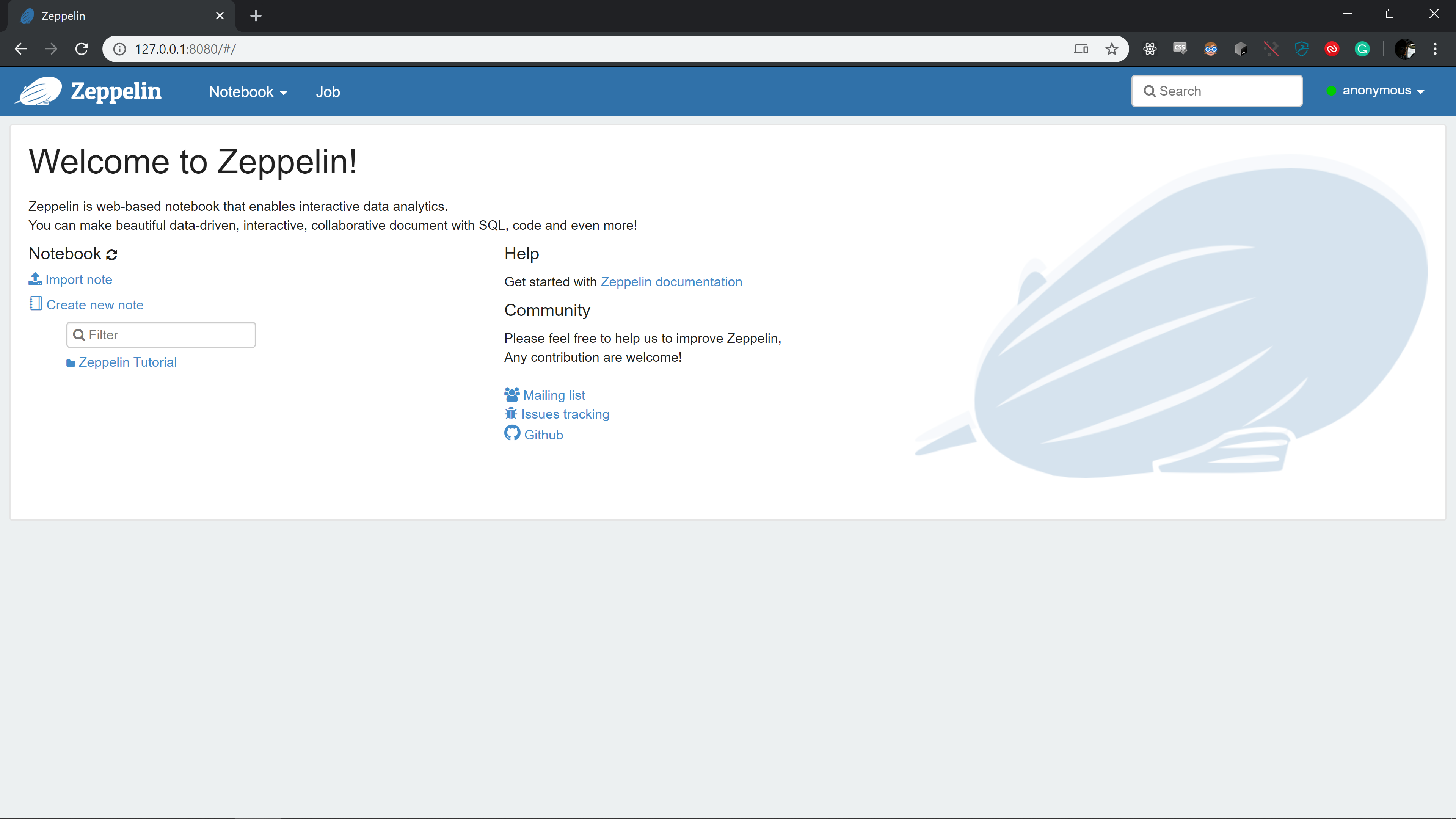
Testing Zeppelin
Now that we are in the web interface let’s kick the tires and see if it just works. Zeppelin ships with a number of tutorial notebooks. In the left-most column select the Zeppelin Tutorial entry in the list (it has a little folder icon next to it) then choose the Basic Features (Spark) notebook. Next click the “Play” icon in the top toolbar and confirm the operation. This will execute all paragraphs in the notebook using a background process.
As it runs you will see some output beneath each paragraph. The second paragraph reads in a CSV file in to a dataframe and registers it for querying with Spark SQL. The following three paragraphs run SQL queries against this table and graph the results.
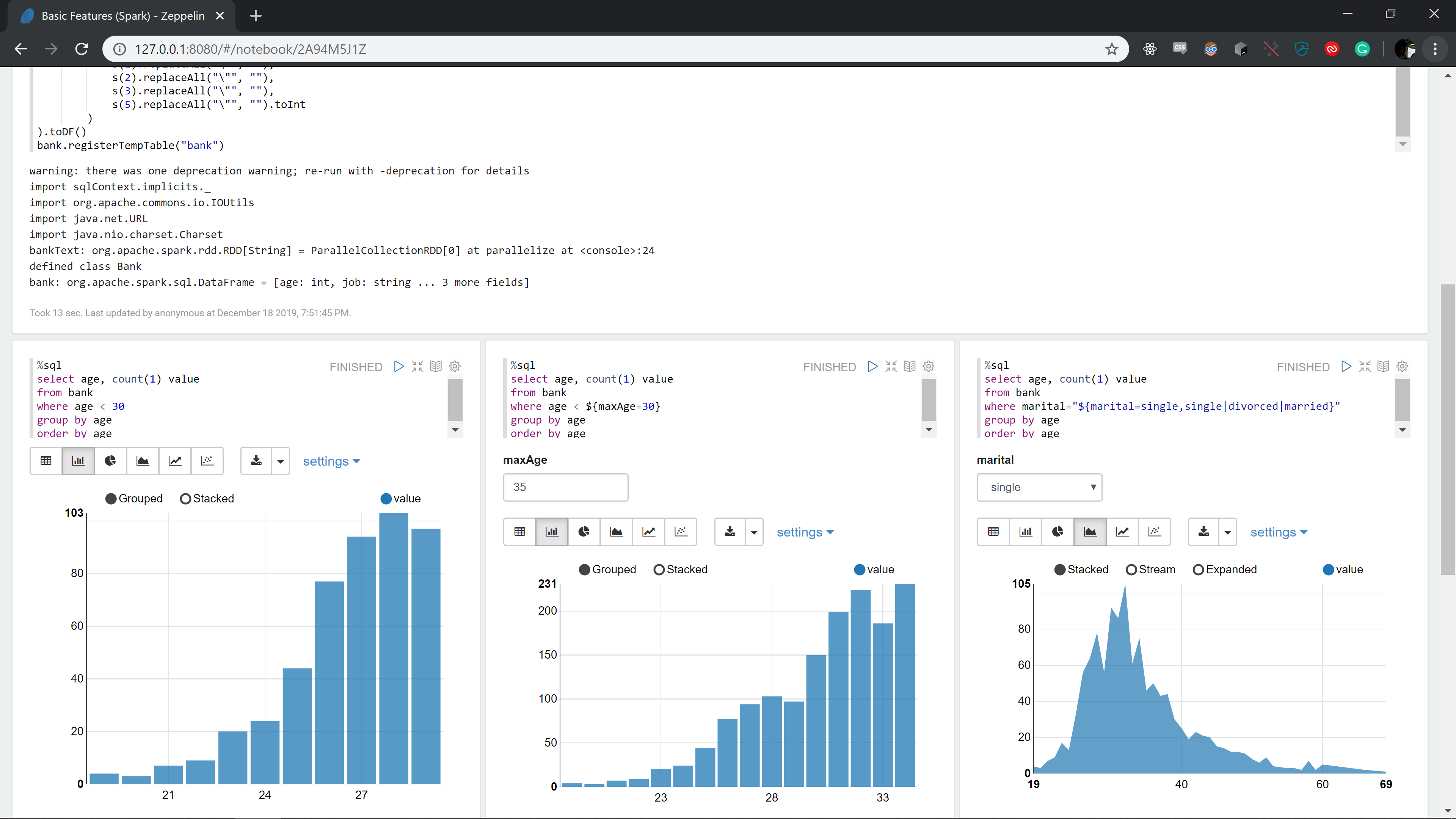
With a regular Spark notebook running without any issues let’s try some Python and PySpark. Back at the top of the window select the Notebook entry in the main navigation bar. Select Zeppelin Tutorial again then choose Matplotlib (Python - PySpark). You may be asked to configure your interpreters. Simply click the Save button if it appears. Just like last time let’s play button to run all paragraphs again.
We are quickly alerted to an issue when the second paragraph is attempted to run. The error message presented:
org.apache.thrift.TApplicationException: Internal error processing createInterpreter
at org.apache.thrift.TApplicationException.read(TApplicationException.java:111)
at org.apache.thrift.TServiceClient.receiveBase(TServiceClient.java:71)
at org.apache.zeppelin.interpreter.thrift.RemoteInterpreterService$Client.recv_createInterpreter(RemoteInterpreterService.java:209)
at org.apache.zeppelin.interpreter.thrift.RemoteInterpreterService$Client.createInterpreter(RemoteInterpreterService.java:192)
at org.apache.zeppelin.interpreter.remote.RemoteInterpreter$2.call(RemoteInterpreter.java:169)
at org.apache.zeppelin.interpreter.remote.RemoteInterpreter$2.call(RemoteInterpreter.java:165)
at org.apache.zeppelin.interpreter.remote.RemoteInterpreterProcess.callRemoteFunction(RemoteInterpreterProcess.java:135)
at org.apache.zeppelin.interpreter.remote.RemoteInterpreter.internal_create(RemoteInterpreter.java:165)
at org.apache.zeppelin.interpreter.remote.RemoteInterpreter.open(RemoteInterpreter.java:132)
at org.apache.zeppelin.interpreter.remote.RemoteInterpreter.getFormType(RemoteInterpreter.java:299)
at org.apache.zeppelin.notebook.Paragraph.jobRun(Paragraph.java:408)
at org.apache.zeppelin.scheduler.Job.run(Job.java:188)
at org.apache.zeppelin.scheduler.RemoteScheduler$JobRunner.run(RemoteScheduler.java:315)
at java.util.concurrent.Executors$RunnableAdapter.call(Executors.java:511)
at java.util.concurrent.FutureTask.run(FutureTask.java:266)
at java.util.concurrent.ScheduledThreadPoolExecutor$ScheduledFutureTask.access$201(ScheduledThreadPoolExecutor.java:180)
at java.util.concurrent.ScheduledThreadPoolExecutor$ScheduledFutureTask.run(ScheduledThreadPoolExecutor.java:293)
at java.util.concurrent.ThreadPoolExecutor.runWorker(ThreadPoolExecutor.java:1149)
at java.util.concurrent.ThreadPoolExecutor$Worker.run(ThreadPoolExecutor.java:624)
at java.lang.Thread.run(Thread.java:748)is a bit misleading. The error message is saying there was an issue creating the interpreter where the paragraph is actually executed. In our PowerShell window the true error is displayed:
DEBUG [2019-12-18 19:57:56,112] ({Exec Stream Pumper} RemoteInterpreterManagedProcess.java[processLine]:298) - Caused by: java.lang.RuntimeException: java.io.IOException: The system cannot find the path specified
DEBUG [2019-12-18 19:57:56,112] ({Exec Stream Pumper} RemoteInterpreterManagedProcess.java[processLine]:298) - at org.apache.zeppelin.python.PythonInterpreter.<init>(PythonInterpreter.java:105)
DEBUG [2019-12-18 19:57:56,112] ({Exec Stream Pumper} RemoteInterpreterManagedProcess.java[processLine]:298) - ... 13 more
DEBUG [2019-12-18 19:57:56,112] ({Exec Stream Pumper} RemoteInterpreterManagedProcess.java[processLine]:298) - Caused by: java.io.IOException: The system cannot find the path specified
DEBUG [2019-12-18 19:57:56,112] ({Exec Stream Pumper} RemoteInterpreterManagedProcess.java[processLine]:298) - at java.io.WinNTFileSystem.createFileExclusively(Native Method)
DEBUG [2019-12-18 19:57:56,112] ({Exec Stream Pumper} RemoteInterpreterManagedProcess.java[processLine]:298) - at java.io.File.createTempFile(File.java:2024)
DEBUG [2019-12-18 19:57:56,112] ({Exec Stream Pumper} RemoteInterpreterManagedProcess.java[processLine]:298) - at org.apache.zeppelin.python.PythonInterpreter.<init>(PythonInterpreter.java:102)
DEBUG [2019-12-18 19:57:56,112] ({Exec Stream Pumper} RemoteInterpreterManagedProcess.java[processLine]:298) - ... 13 moreGoogling around for java.io.IOException: The system cannot find the path specified wasn’t very productive so our next step was to take a look at the code. Github hosts a mirror of the project’s repository at apache/zeppelin. Select the Branches drop down on th left and select the Tags tab. Here enter the version we’re running 0.8.2 or select it from the list. This will take you to https://github.com/apache/zeppelin/tree/v0.8.2 which should represent the code used to build the version we have installed.
![github_tags.png]
Now we press the t key which brings up a search box that filters file names. Enter PythonInterpreter.java which is listed in our error message output and press Enter. Now we will scroll down to line 105 and take a look at the code:
public PythonInterpreter(Properties property) {
super(property);
try {
File scriptFile = File.createTempFile("zeppelin_python-", ".py", new File("/tmp"));
scriptPath = scriptFile.getAbsolutePath();
} catch (IOException e) {
throw new RuntimeException(e);
}
}The error message is being caused by an attempt to create a file under /tmp. Looking at our harddrive there is no /tmp directory. Let’s make that and see what happens.
mkdir /tmpClicking the play button on the second paragraph resulted in a graph being displayed! Excellent, let’s try it again with the entire notebook.
Traceback (most recent call last):
File "C:\Users\Trilogy\AppData\Local\Temp\zeppelin_pyspark-5585656243242624288.py", line 22, in <module>
from pyspark.conf import SparkConf
ModuleNotFoundError: No module named 'pyspark'
Traceback (most recent call last):
File "C:\Users\Trilogy\AppData\Local\Temp\zeppelin_pyspark-5585656243242624288.py", line 22, in <module>
from pyspark.conf import SparkConf
ModuleNotFoundError: No module named 'pyspark'
pyspark is not respondingDrat, it looks like we don’t have PySpark installed. Let’s take care of this with:
pip install pysparkRunning the paragraph returned the text pyspark is not returning. Given we just changed a library let’s stop Zeppelin and start it back up. After the process restarts run the notebook again. Now we are met with a new error:
import org.apache.spark.SparkContext._
import spark.implicits._
import spark.sql
import org.apache.spark.sql.functions._
Traceback (most recent call last):
File "C:\Users\Trilogy\AppData\Local\Temp\zeppelin_pyspark-6390702313557505597.py", line 309, in <module>
sc = _zsc_ = SparkContext(jsc=jsc, gateway=gateway, conf=conf)
File "C:\Users\Trilogy\Anaconda3\lib\site-packages\pyspark\context.py", line 119, in __init__
if gateway is not None and gateway.gateway_parameters.auth_token is None:
AttributeError: 'GatewayParameters' object has no attribute 'auth_token'This looks like we’re trying to call code that doesn’t exist. Poking around in the source code for this library indicates that this method should have the auth_token parameter. Digging around in the C:\apps\zeppelin-0.8.2\interpreter\spark\pyspark directory there are two zip files present.
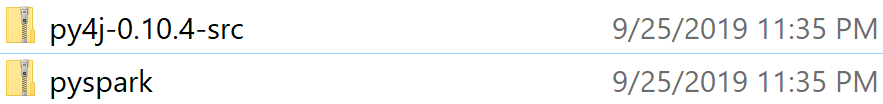
Looking at the version of py4j installed along with PySpark my versions don’t match! Let’s see if we can figure out the version of PySpark in use here (along with Py4J). Py4J makes it easy for us by including the version in the filename 0.10.4 (vs 0.10.7 that was installed with our pip install invocation). PySpark is a little trickier as the version is not included in the filename of the archive. Let’s extract this archive and take a look at the version.py file in the extracted folder. This indicates Zeppelin 0.8.2 wants to use pyspark==2.2.1. At this point we can delete our extracted folder and invalid version then install the appropriate version.
rm C:\apps\zeppelin-0.8.2\interpreter\spark\pyspark\pyspark
pip uninstall pyspark py4j
pip install pyspark==2.2.1 py4j==0.10.4With these changes in place go ahead and fire Zeppelin back up. Running all the paragraphs should complete without any issues.
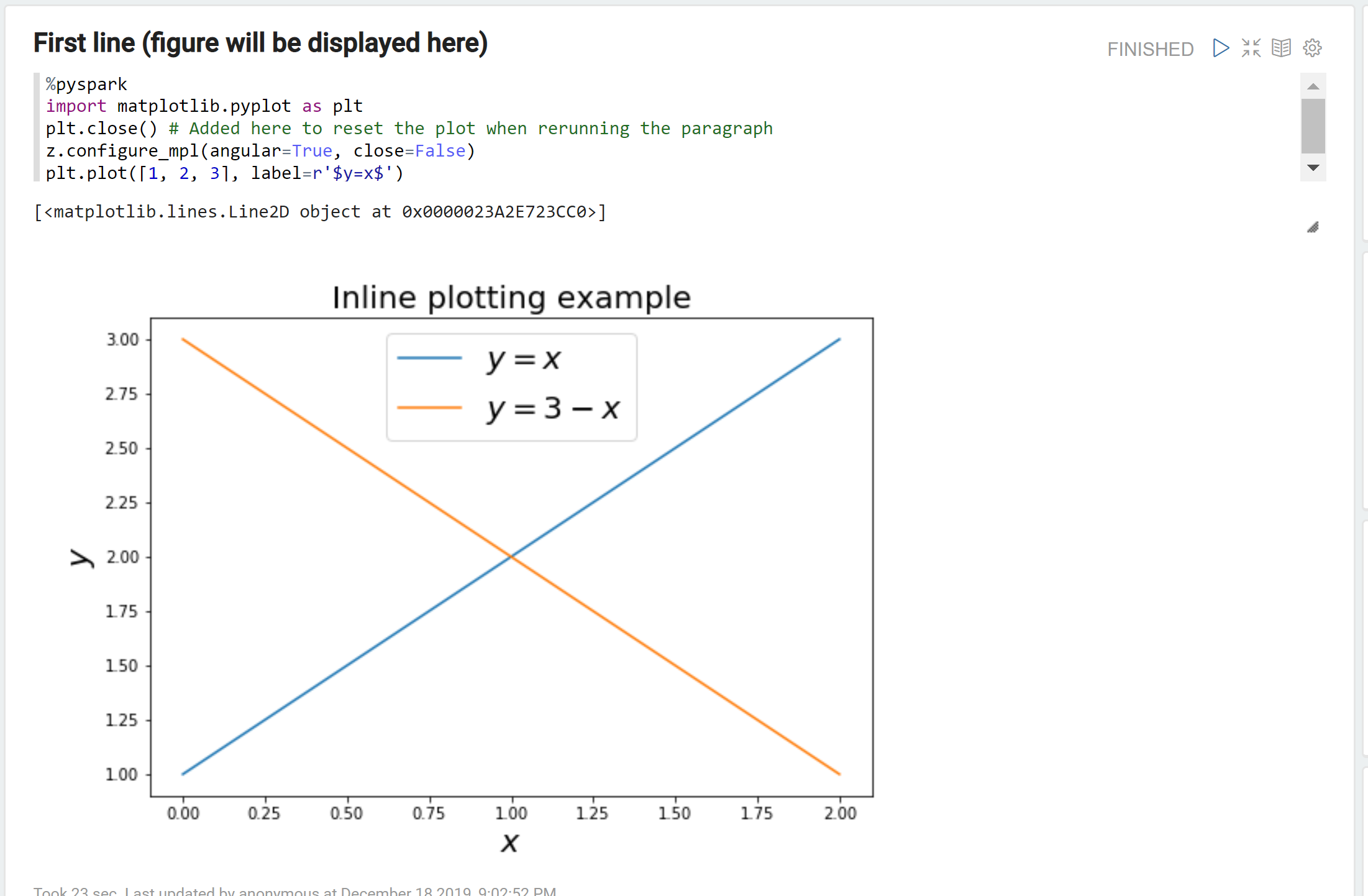
You now have a fully functioning Zeppelin installation with connected Python and PySpark interpretters.
TL;DR
mkdir /tmp
pip install pyspark==2.2.1 py4j==0.10.4